Should I Upgrade My Smart Phone?
Thinking about changing your cellphone?

Source: dreamstime
It is not uncommon nowadays to come across a new cellphone device launches every day. It is an undeniable fact that the new devices in the market really look great and they are packed with super performance chips and processors which tempt us to grab one for ourselves. But on the other side some of us really fail to think whether we can really utilize the power packed phone device effectively.
If you are really a power user, then go for it. Just because your friend owns a device with superior camera, processor and music player do not go for it.
Are you really thinking about upgrading the device because of that annoying “Insufficient Memory” message which prevents you from experiencing the latest features of an existing app or to install a new app?
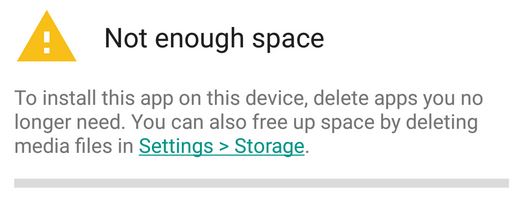
I am here to tell you the way which I had approached to make use of my same three years old smart phone with which I had no issues other than the one related to Memory. My phone had got 6GB internal memory space which was inadequate if I wanted to have apps related to work as well as the apps like whatsapp, facebook, hangout etc. all under one umbrella. As I am not really inclined to go for a new power packed cellphone, I had looked out for other ways which can help me divert myself from spending money.
Moving the apps from internal memory to a SD card can help us save the internal memory space. But this option does not work for some of the apps and also on some devices. That is the point where we can utilize the APK (Android Package Kit). APK is just like a .exe setup file which we execute in our personal computers when we want to install a particular software. In case of Android devices, APK is the setup file which can help us make use of any applications.

Source: androidguys.com
There are some of the websites from where you can download the apk file of an app you want in your device and get them stored in the external memory. From the external memory, you can get them installed in your device so that all the required setup and supporting files of that app reside in your SD memory instead of your device internal memory in turn would save some memory space.
Major Advantages of using APK (according to me) are,
- Saves Internal Memory of your device.
- Gets you the latest version of the app.
- Helps to stay contained and happy with the same device, which in-turn save money.
- It is also possible to stay with the same app of lower version if you like even when there are latest versions available. This is another way to save memory by not opting for the latest app version packed with additional unwanted features. Sometimes, the latest versions of the app wont be compatible with your device, so staying on lower version really helps.
It is very simple to get the APK file installed,
- Identify and download the APK file of the required app to your device.
- Uninstall the already existing same app from the device.
- Install the app from external memory using the downloaded APK file.
- If you get an error saying “trouble parsing” that means that the downloaded version of your APK is not compatible with your device.
- If you are unable to download / install the app, then follow the below navigation to change the phone setting. In order to install an app via APK file the setting “Unknown sources” should be turned ON.
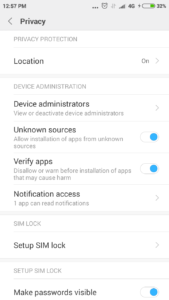
Go to Settings >> Security >> Turn On the option ” Allow installation of apps from Unknown sources”.
or
Settings >> Additional Settings >> Privacy >> Turn On the option ” Allow installation of apps from Unknown sources”.
Note:
- Always download the APK file from a reliable website.
- Restrict yourself from downloading a pirated non-free software as it is not legal.
- Always go for the APK of app’s which are familiar and found in playstore.
- Installing an app via APK file sometimes might cause slowness in device operation as most of the APK files are of the latest versions which are sometimes not yet released to the public and still under testing phase.
- Nothing is secure in today’s world. Any information can be hacked by a skilled hacker just by using a code/software. So, always ensure that you install apps related to Internet Security, Mobile Banking and Other Confidential apps directly from the Play store only.
- Always keep your device protected by a genuine antivirus and internet security app. It would not cost you more than rupees 500 per annum.
- Notification on the latest update of an app installed via apk file might not be visible when you get into the google play store sometimes.
Above mentioned points about APK are applicable only for the devices with a provision for an external card and only for Android devices.
